FUNCTIONAL OVERVIEW:
The video wall system combines three elements, video wall, video pro-cessor and wall control software that when combined produce a high resolution, dynamic and easily readable image. The primary design ele-ment for all our solutions are reliability and ease of use.
First, the displays are connected to the video processor via plenum rated active optical HDMI cables which are immune to interference and signal loss. Each display is driven at it’s native resolution of 1920 x 1080.
The video processor turns the video wall surface into one big Windows desktop. Content widows can be placed anywhere on the video wall regardless of the individual display boarders and made any size. The vid-eo processor is compatible with any Windows security software and supports 4K.
Content can come from video sources or IP sources such as streaming video, IP cameras, Websites or Webpages and documents on your LAN. This content can be arranged in any fashion on the video wall. Layouts can be easily saved and recalled by the wall control software. Any workstation or laptop that can see the IP address of the video proces-sor can run the wall control software.
The wall control software can be loaded on as many workstations or laptops as you’d like.
The video processor can be easily expanded by adding input and/or output cards. The video processor includes dual redundant power sup-plies and hard drives which are RAID 1 configured.
This is a validated and cost effective solution with many successful installations.
LIVE WALL CONTROL
Live Wall Control allows for complete control of multiple display surfaces.
Milestone Module for seamless integration with Milestone VMS systems. Collaboration Module to share and allow collaboration of applications across video walls and user displays.
Live Wall Control Features:
Create content buttons for:
• Open content windows anywhere
on video wall or standalone displays.
• Windows can be any size regardless
of individual display boarders.
• Create and recalling layouts.
• Easily rename labels.
• User definable access to displays
and content.
• Single license per video processor.
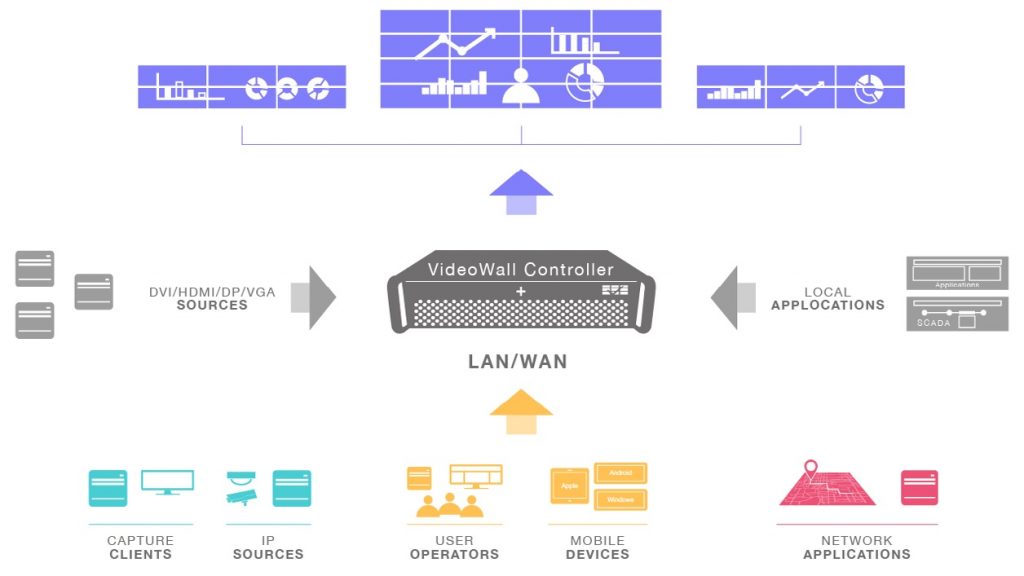
Video Inputs.
• Remote computer connections.
• IP devises (streaming video).
• Websites/web pages.
• Applications installed on the
video processor.
• Files, photos, videos loaded on
the video processor and displayed
in a slideshow format.




